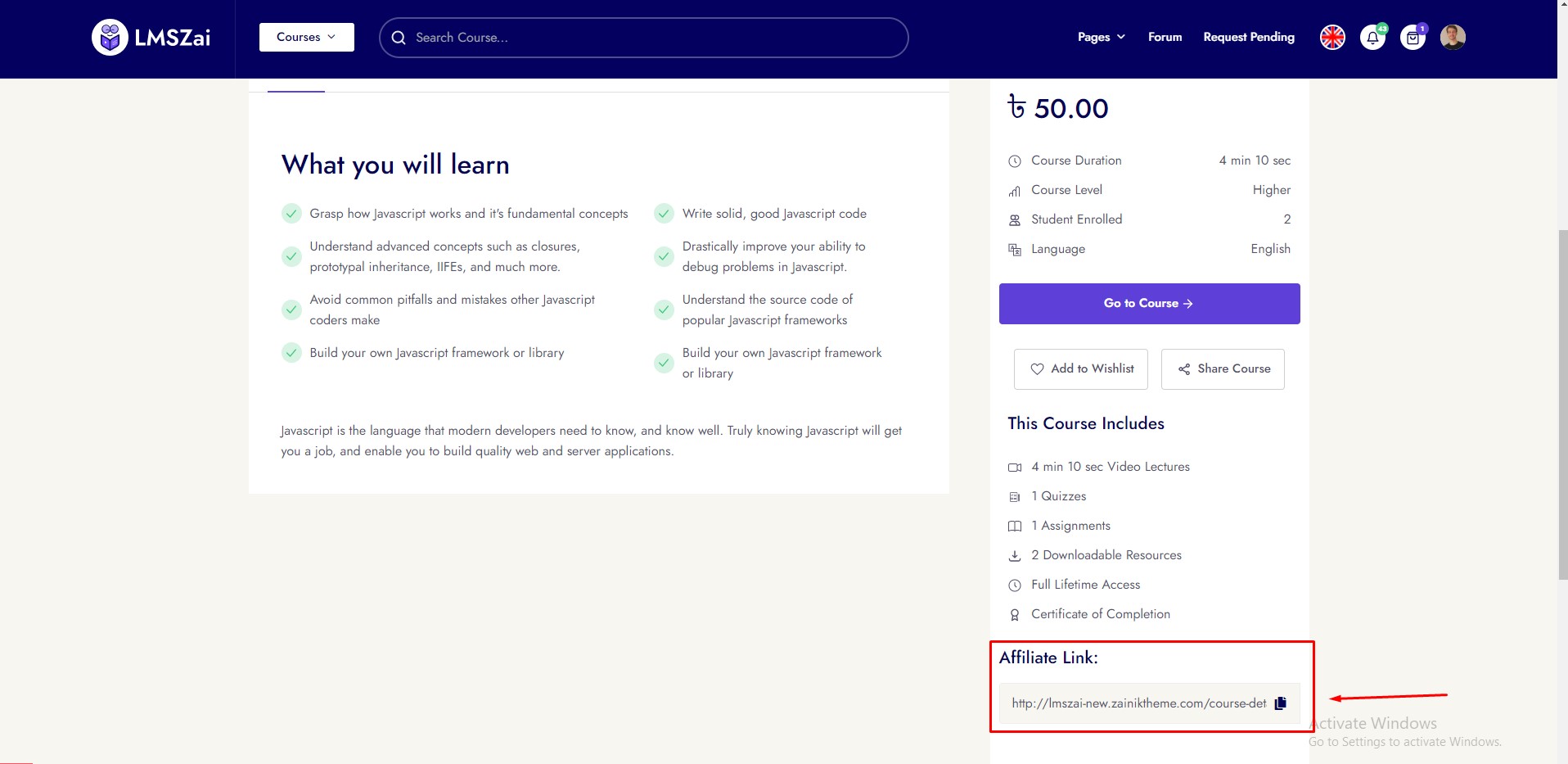Affiliator Account Activities¶
Admin Affiliate¶
- Admin can start affiliate. If Admin allow affiliate, admin can set affiliator percentage any user can affiliate courses and user get percentage. Admin can set up from admin panel. Location given here.
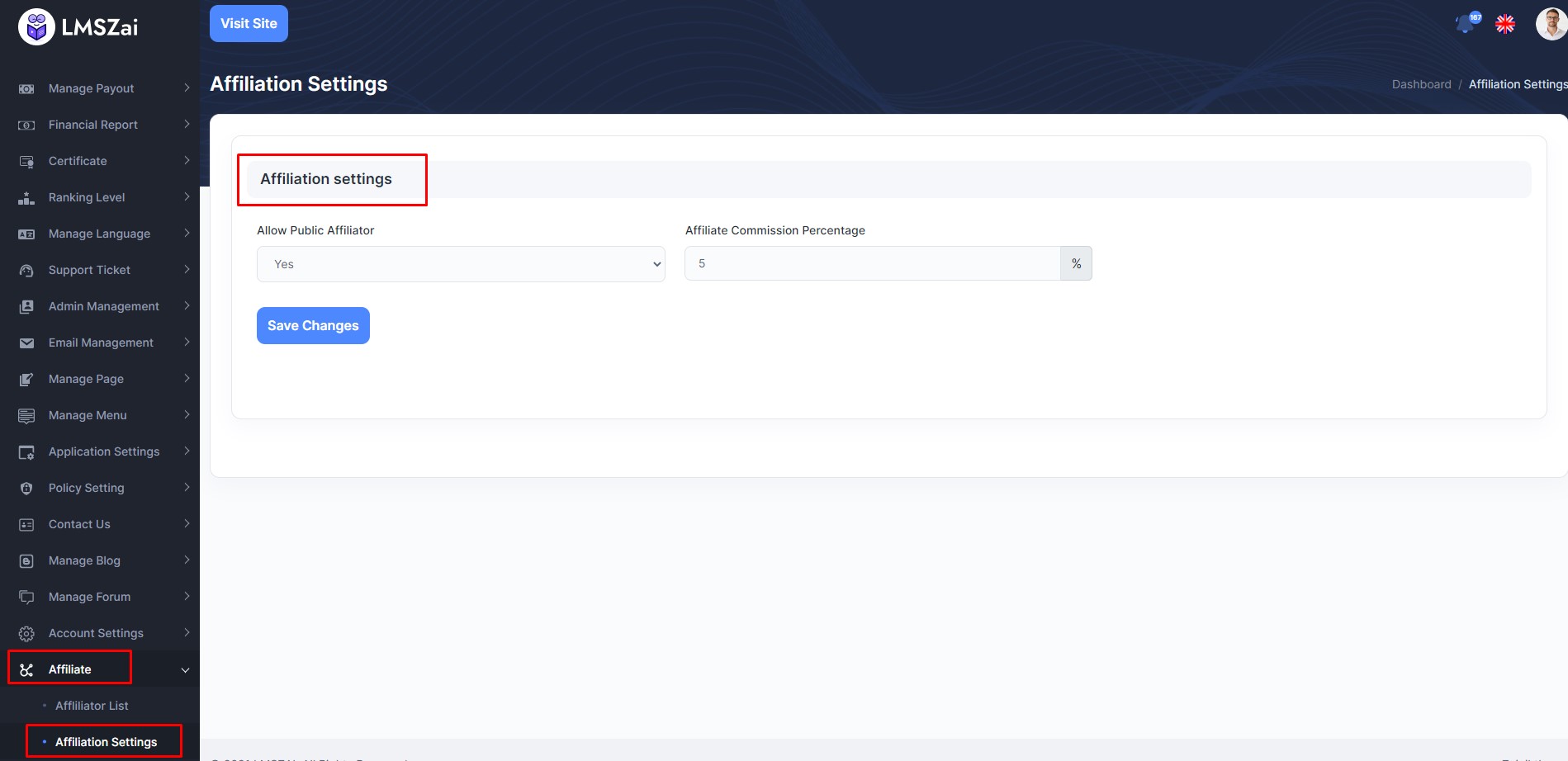
- Admin can see the all affiliator list & when any user applies to become an affilator, admin can see all the list. And admin can change apply request status pending, suspend and approved . Location given here.
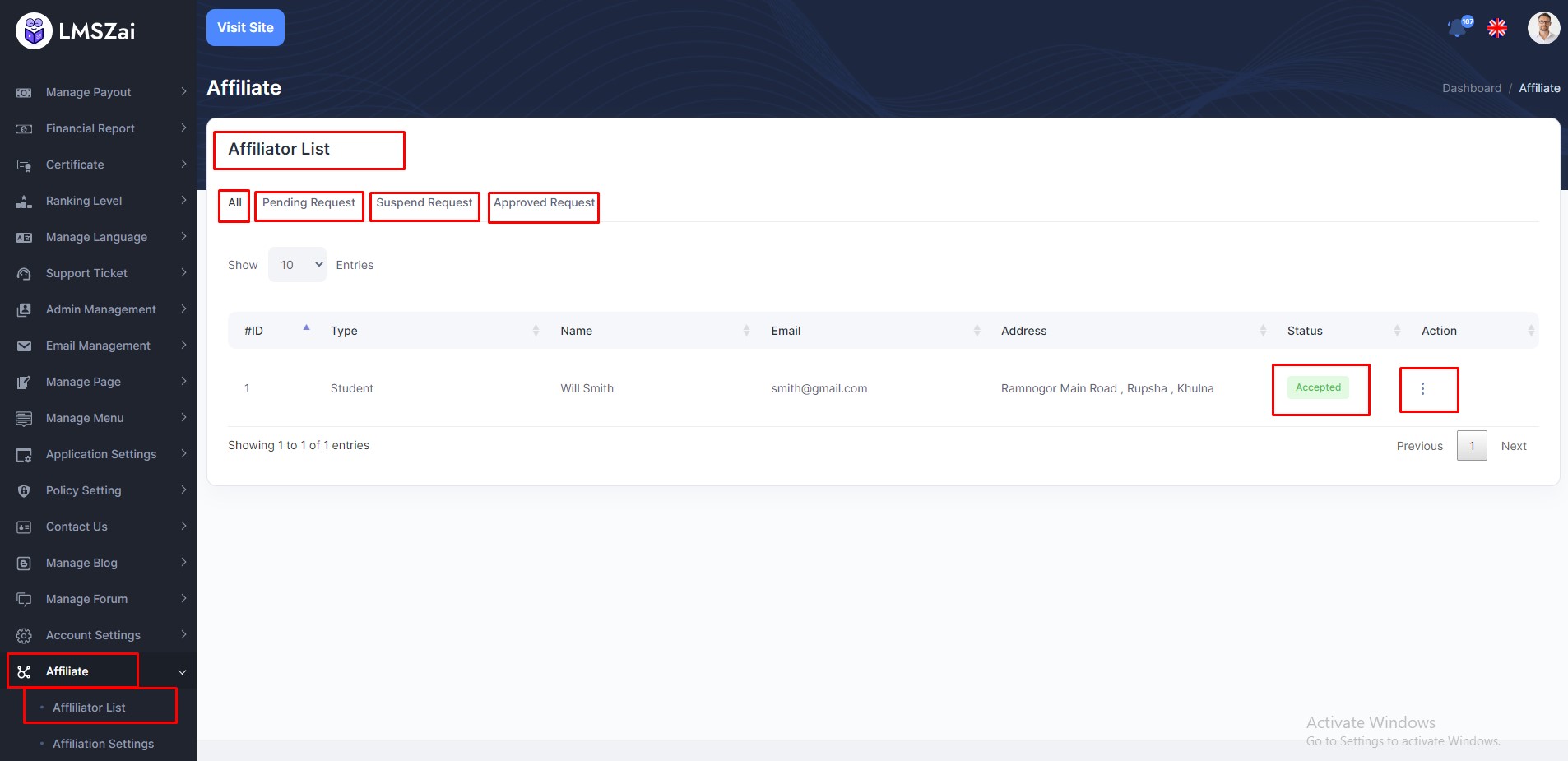
User Affiliate¶
- At first any user need apply to become an affiliator. After affilaitor request approve. then an affiliator earn from any course using referral URL. Location given here.
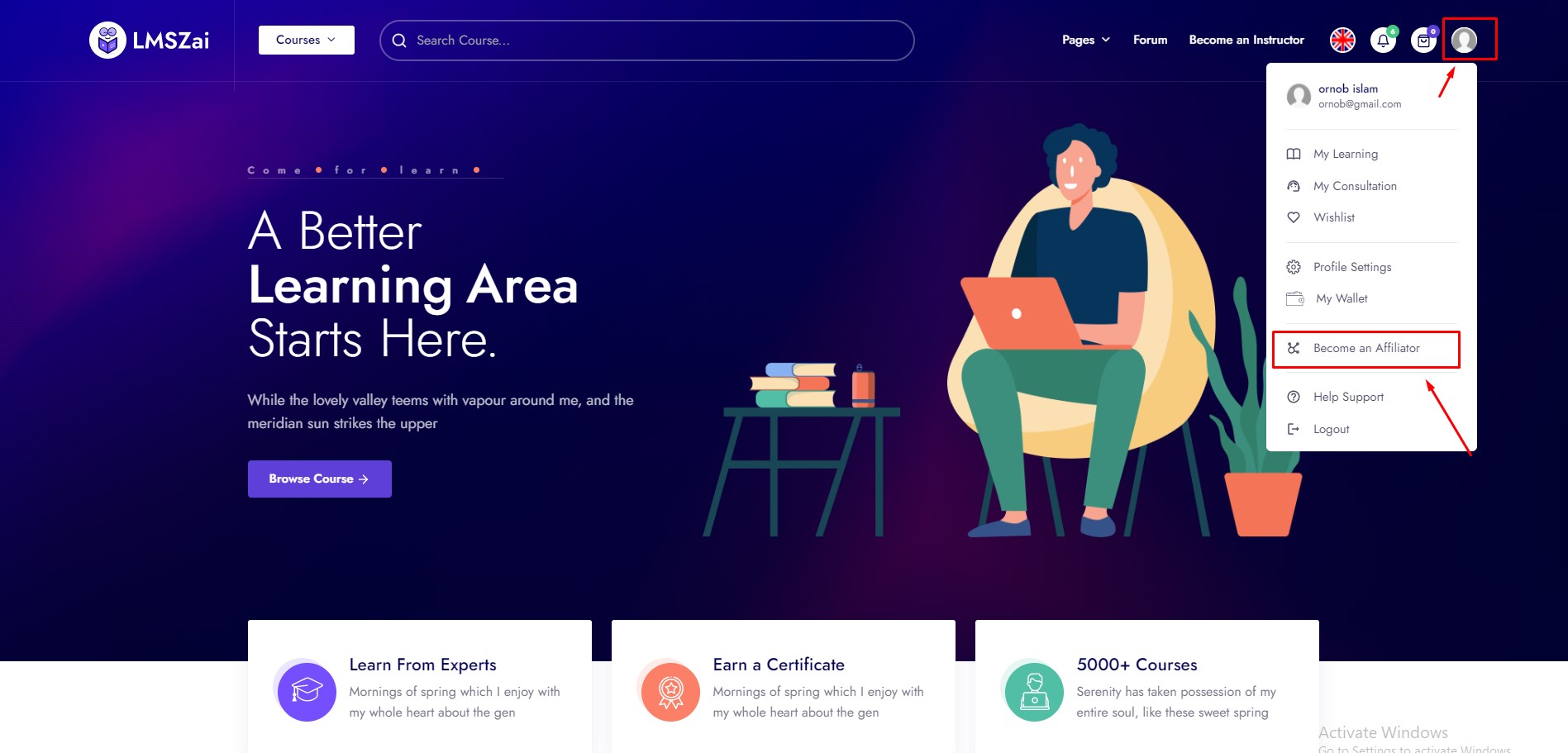
- When user click Become an Affiliator . Then user can see this form. and fill up the form and apply button. Picture given here

- User can withdraw his/her balance using 2 payment method and see the withdrawal request and history my wallet dashboard
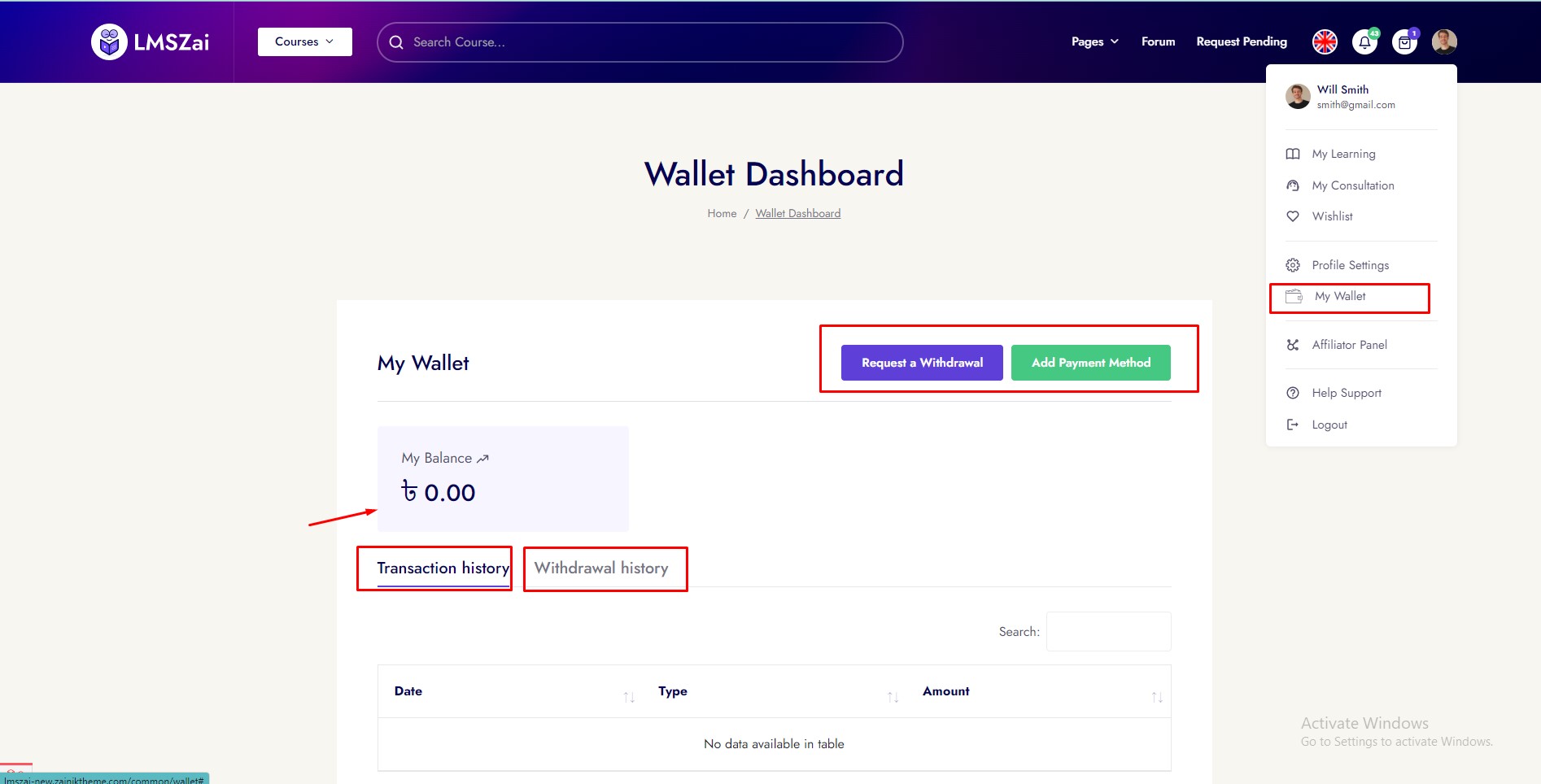
- Affiliator can share his/her course affiliator url from course details. Every course has different affiliator url. Location image given here. After browse this url, who is purchase this course. Automatically add money in affiliator wallet.