How to install the addon?¶
How to install the addon?¶
To install Addon you need to follow the below steps :
- LMSZAI - LMS | Learning Management System (Saas) should be pre-installed on your server.
- Purchase and Download the desire addon file.
- Login into your admin panel of the system
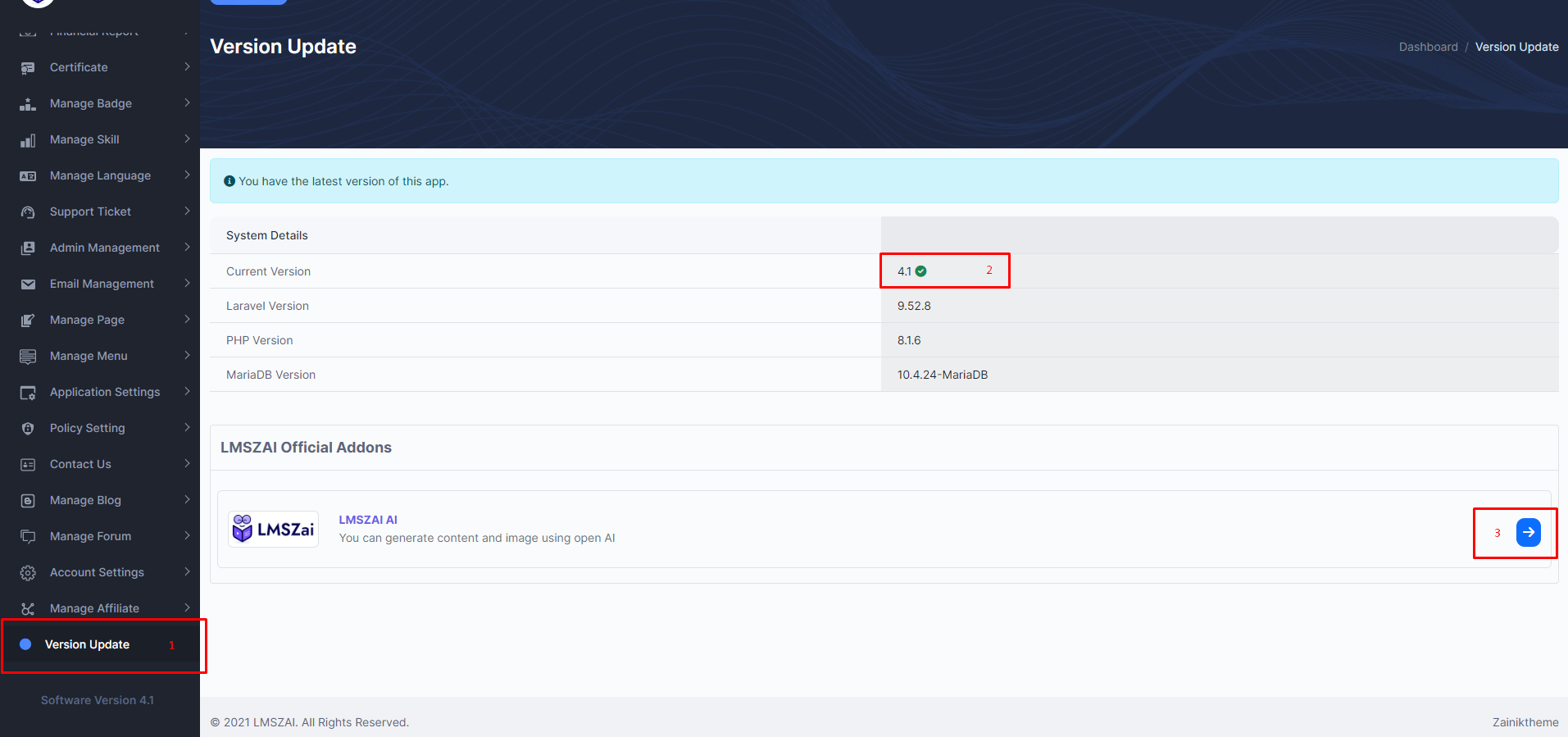
1. Go to Version Update
2. Check if the LMSZAI version is latest. Otherwise update that.
3. Click on the right arrow what you need
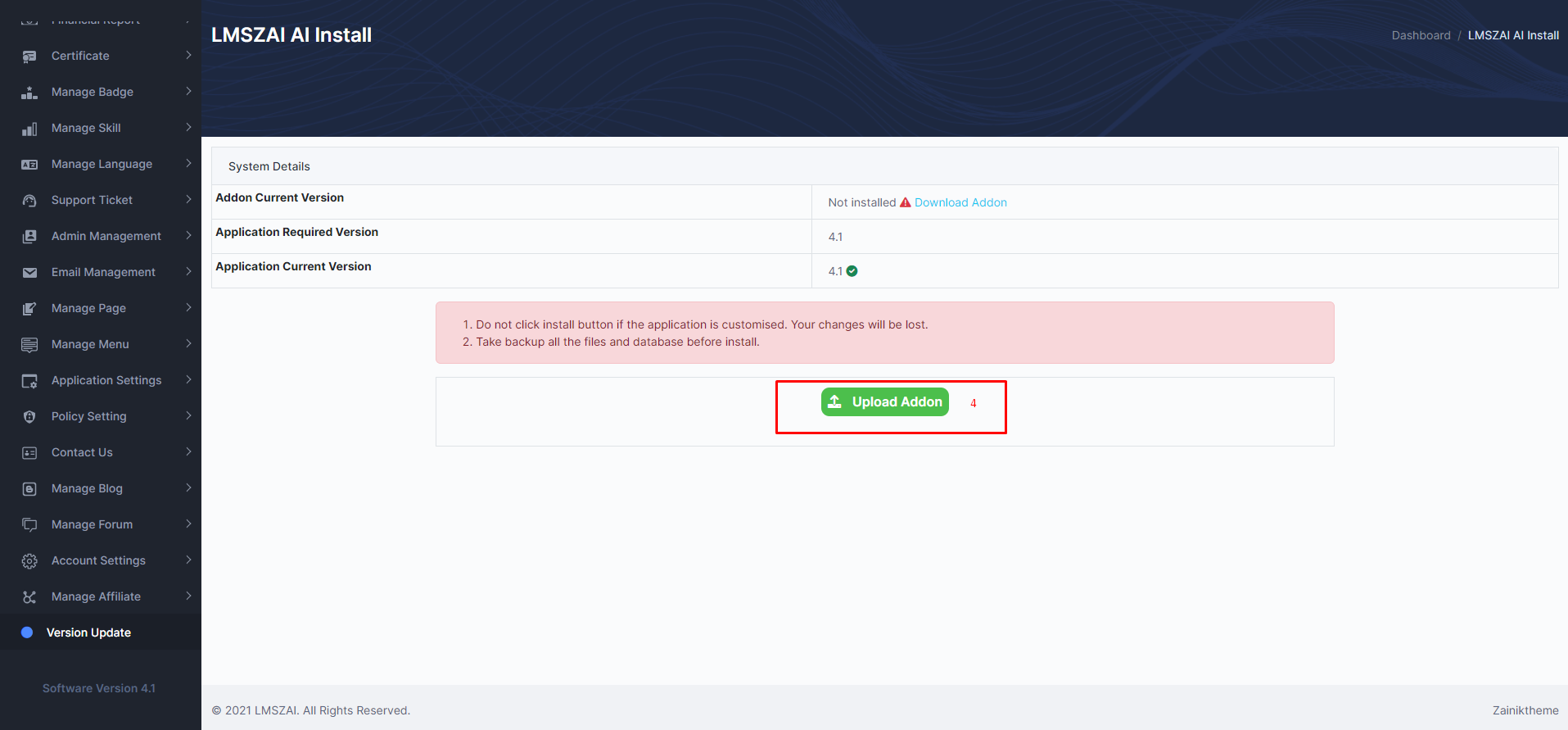
4. Click on the Upload addon, Choose the downloaded zipped file
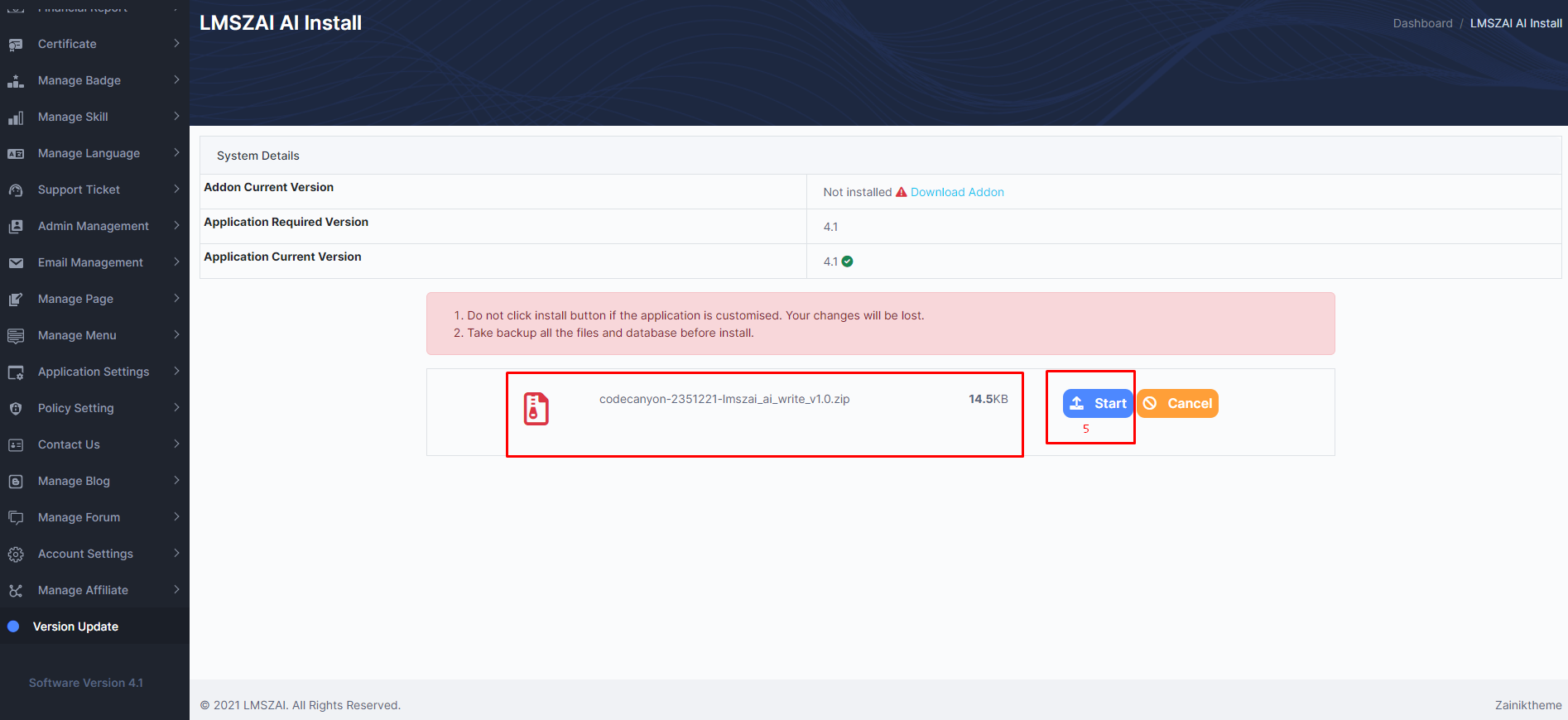
5. Click on the Start button.
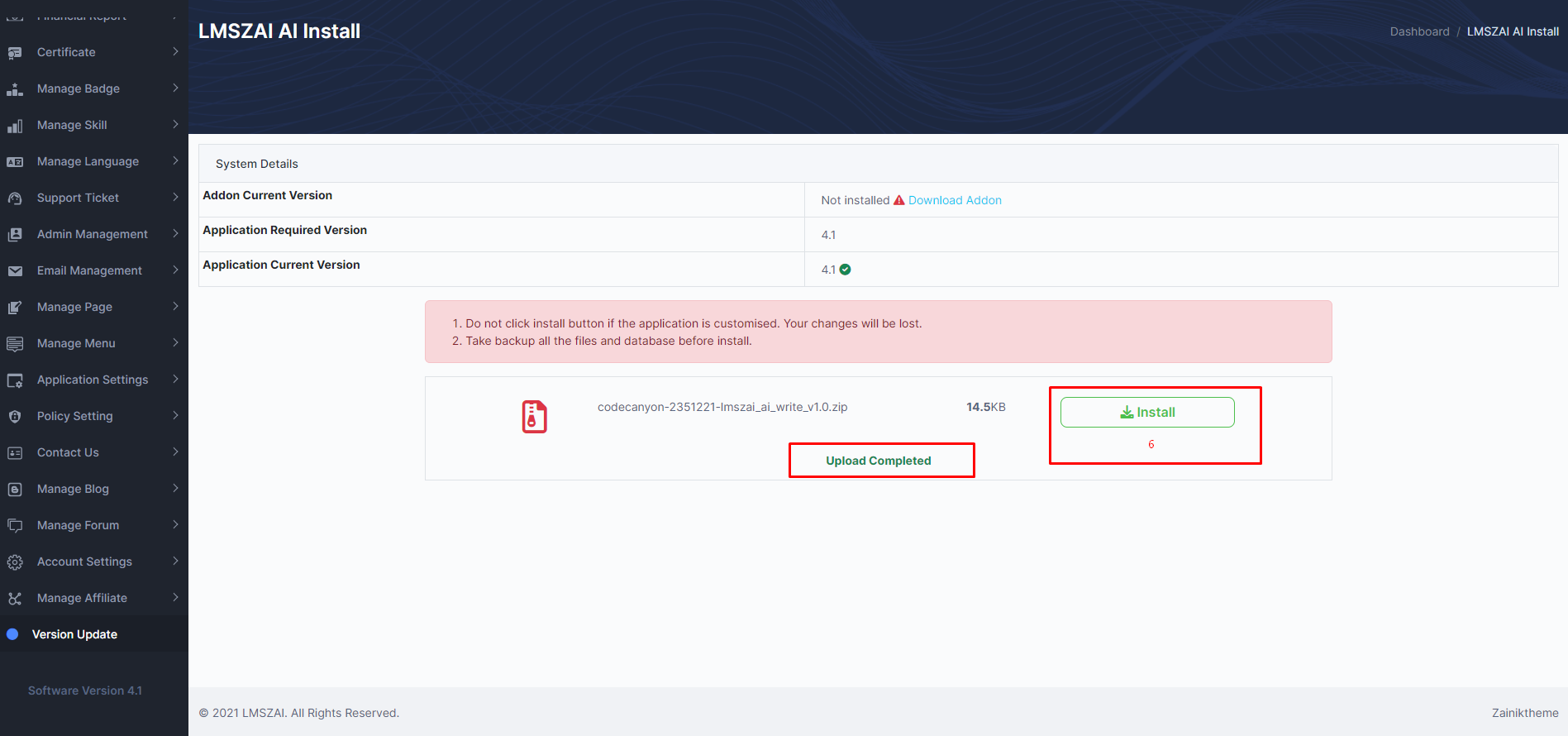
6. It will show finish after upload.
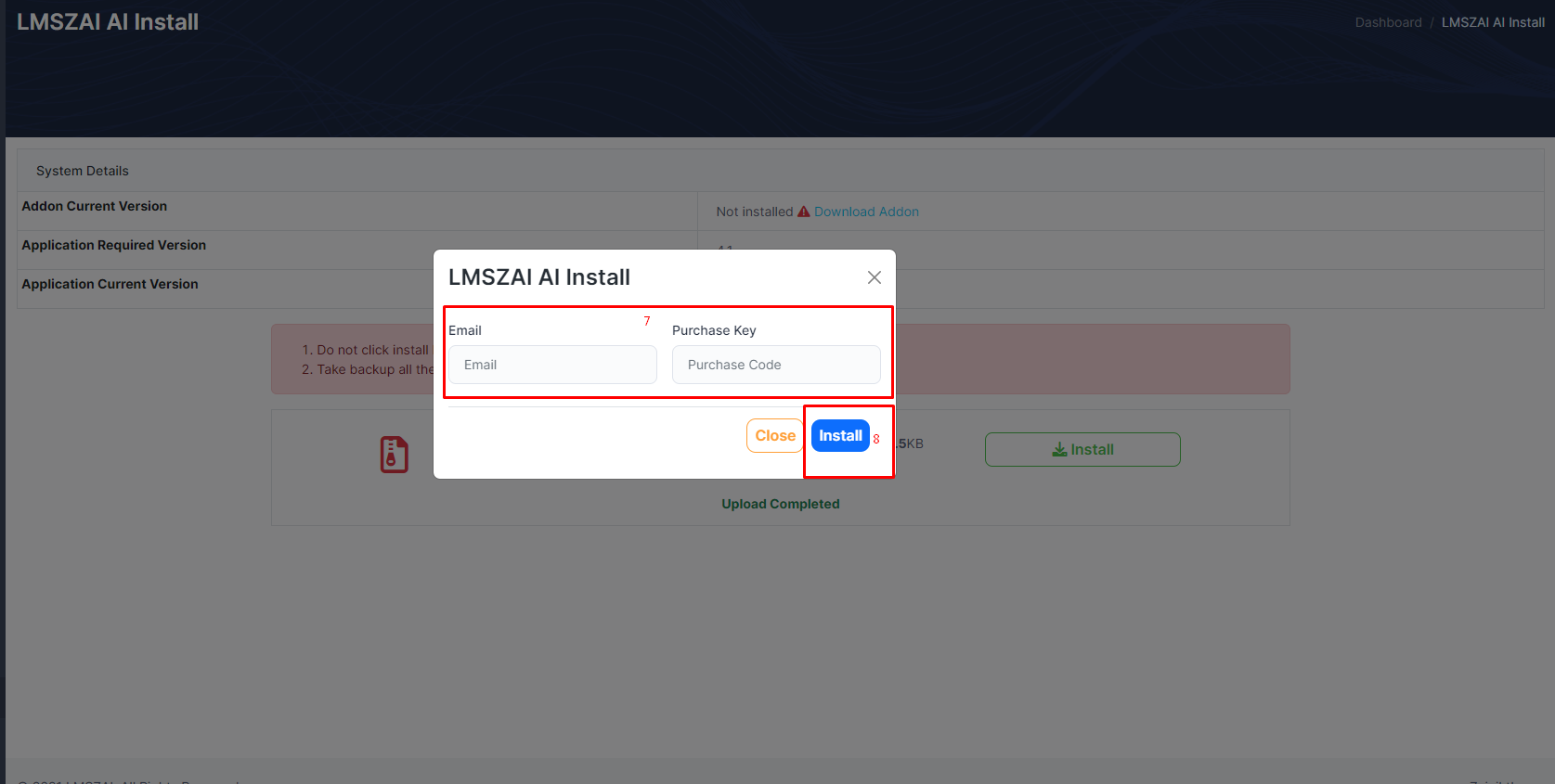
7. Then click on the install button then show a addon install modal and then you have to provide your valid email and purchase code
8. Finally hit on the install button.
- Now you successfully installed your addon.
- Now you will logged out. Login again to the admin panel and setup the module